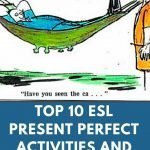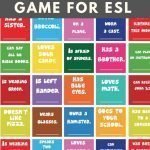Since the outbreak of the pandemic, the demand for online classes has risen a lot. Not only are private lessons taking place online, but many schools are also giving online classes even after going back to normal. So, it has become important for teachers to be equipped with the right online teaching tools like good-quality microphones and webcams. If you’re looking for the best camera for online teaching, then you’re certainly in the right place. Keep on reading for our top picks for the best webcam for online classes.
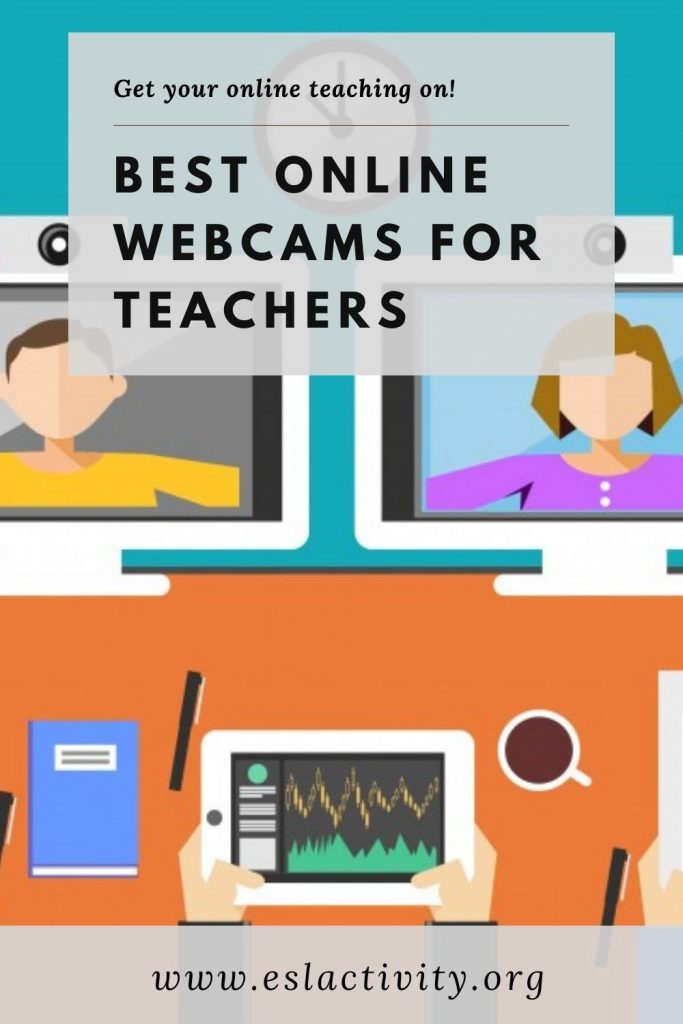
Best Camera for Online Teaching
Best Camera for Online Teaching
Let’s get into the top-quality teacher webcams that you might want to consider for teaching online. Let us know what you think about our list of the best webcam for online classes!
#1: Logitech StreamCam
- Full HD 1080p at 60 fps — Stream and record in full 1080p HD resolution at 60 fps for sharp,...
- Premium Glass Lens with Smart Auto-Focus — Capture vibrant, true-to-life image quality with crisp...
- Auto-Framing and Intelligent Exposure—Auto-framing keeps you in the center of the shot, even as...
- Optimized for Popular Live Streaming Software — Effortlessly stream to Twitch, YouTube and more...
- Versatile Mounting Options — Achieve the perfect framing with landscape or portrait modes and...
If you have a USB-C port and are looking for a teacher webcam, this one from Logitech is certainly a good option to consider. Keep on reading to find out all the details about why we like it so much.
Features
- 1080P HD
- 60 fps streaming
- Built-in Microphone
- USB-C connection
- Auto-focus with facial tracking
- Versatile mounting options
- Compatible with both Windows and Mac
Teacher Reviews
“Works perfectly for my online teaching needs with DaDaABC. It exceeds their requirements, and the built-in microphone is surprisingly crispy and clear. None of my students have ever mentioned not being able to see or hear me well. Definitely a step-up from the built-in camera on my computer.”
“A bit pricey, but that’s what you get for a USB-C connection. Works well and is totally adequate for my Zoom and Skype teaching sessions.”
Shop Now
Does the Logitech StreamCam sound like the right option for your online teaching? Head over to Amazon to find out more details about it:
#2: 4K HP Webcam
- [8MP ultra HD 4k webcam with privacy cover]: Equipped with high tech optics and lenses, 8 megapixel...
- [Webcam with dual microphone and a tripod]: pc webcam built in dual noise reduction microphone,...
- [Plug and play; sleek compact folding design]: this usb webcam with 6ft usb power cable, no...
- [Unique play/pause function & advanced technology]: pause and play button allows you to freeze the...
- [Multi application & superior compatibility]: 4k webcam work with most video apps including youtube,...
If you’re looking for a very reasonably priced option for a webcam for teachers, then consider this one that features a small tripod to make it easy to set up just about anywhere in your home office. It has all the usual options that make it ideal for teaching online. Keep on reading to find out why it’s one of our top recommendations.
Key Features
- 8 MP HD camera
- Built-in microphone that picks up sound from up to 12 feet
- Comes with a privacy shutter and tripod
- Ideal for online teaching
- USB connection
- Plug-and-play
- 6 ft power cable included
- Pause/play button for privacy when recording
- Compatible with almost any device
Customer Reviews
“I needed to pick up a better webcam for online teaching with GoGoKid and this one certainly fit the bill. It’s reasonably priced, and I essentially just plugged it in and it was up and running. Great picture and audio quality too.”
“Perfect for anyone doing lots of virtual meetings or teaching these days. Nice image quality and an obvious step-up from the built-in camera in my Macbook Pro. Nice, compact design and all you literally have to do is plug it in and use it.”
Get it Today
If you want to pick up this affordable webcam for online teaching, then click the button below to head over to Amazon to check for the lowest prices now:
Compare Teacher Webcams
If you’re looking to buy a teacher webcam, then you’ll certainly want to take a look at this handy comparison chart that we put together for you:
#3: Razer Kiyo Webcam for Teachers
- The Razer Kiyo maintains even and flattering lighting and eliminates harsh shadows with a multi-step...
- With 720 p resolution at 60 fps, the Razer Kiyo maintains visual fidelity during streaming
- The Razer Kiyo supports streaming on popular platforms like open broadcaster software and Xsplit
- Fast and accurate autofocus for seamlessly sharp footage
- The Razer Kiyo is easy to pack and take along when travelling or heading to a gaming convention
If you’re a teacher who teaches either early in the morning or late at night, then you’ll want to consider the Razer Kiyo. This is a common situation for people teaching English online from North America or Europe to students in places like China or Korea. The reason that you’ll want to consider this one is that is has a built-in light ring that you can adjust for either more or less light depending on the situation.
Features
- 1080P, 30 fps
- Adjustable brightness ring light
- Built-in microphone
- Advanced auto-focus
- USB connection
User Reviews
“I just got a job teaching English online with VIPKid and wanted to make a good impression so wanted to use something better than the default camera on my computer. This one is awesome and the images are super crisp and clear.”
“The thing that really sets this one apart is the light ring. It makes it easy to adjust for lower-lighting conditions in seconds instead of having to set up exterior lights or some other option. I’m teaching online with First Future and this is perfect.”
Pick One Up Today
This is one of the best teacher cameras for those who are now teaching remotely. Avoid online teaching disasters due to poor lighting and consider this top option. Click below to learn more about one of our top recommendations:
#4: Logitech C922, the Best Teacher Webcam
- HD lighting adjustment and autofocus: The Logitech webcam automatically fine-tunes the lighting,...
- Advanced capture software: Easily create and share video content with this Logitech camera that is...
- "Stereo audio with dual mics: Capture natural sound during calls and recorded videos with this 1080p...
- Full HD 1080p video calling and recording at 30 fps. You'll make a strong impression with this PC...
- This web camera for desktop computers comes with a 3-month XSplit VCam license and no privacy...
If you’re looking at picking up a webcam for online teaching, then one from Logitech should be at the top of your list. They make some of the best web cams in the business. Keep on reading to find out why we like the C922, especially if you regularly teach in the early morning or late at night.
Key Features
- 1080P HD camera
- USB connection
- Auto-focus
- 30 fps
- Compatible with most devices
- 2 built-in microphones
- Automatic light correction that makes it ideal for even low-light conditions
- Ideal for live streaming
Reviews from Teachers
“I needed to pick up a webcam for online teaching after getting a job through Palfish. This was the one my company recommended, and I can definitely see why. It’s a great product that’s easy to set up and the price is great too.”
“Super easy to set up and amazingly crisp, detailed streaming or video capture. I love the light correction feature, which makes the end result look better than ever. It’s exactly what I needed for teaching with QKids.”
Get your Teacher Webcam Now
It’s common for teachers to teach English to students in Asia at odd hours if they live in North America. Avoid problems due to poor lighting conditions by picking up the Logitech C922, which has a light correction feature that works surprisingly well. Check it out now:
#5: Microsoft LifeCam Cinema
- 720p HD widescreen video - 720p sensor captures true HD quality video at up to 30 fps.
- World-class optics - Auto Focus, High-precision glass element lens
- Clear, high-quality video - ClearFrame Technology for smooth, detailed video.
- Crystal-clear audio - Digital, noise-canceling microphone helps improve speech quality.
- Aluminum body
Features
- 720P HD webcam
- 30 fps
- USB 2.0 connection
- Clear audio pick-up with the noise-canceling feature
- Impressive video quality
- The flexible stand is compatible with desktops or notebooks
- Compatible with Windows and Mac OS
Online Teacher Reviews
“I’ve been teaching with Two Sigmas for a few months now and decided it was time to upgrade my camera and microphone. My students immediately noticed a difference and commented on it, almost without fail! For sure worth the upgrade.”
“Clear picture and awesome audio with an easy-to-mount stand that works with all kinds of devices. It was super easy to set up in just a few minutes too. I live on a busy street, and this thing does a great job at canceling out the background noise from that when I’m teaching for Q Kids.”
Buy it Now
If you’re looking for a webcam with excellent audio quality and a noise-canceling feature for teaching online, then consider picking up the Microsoft LifeCam. Learn more about it here:
Things to Consider When Buying a Webcam for Online Teaching
Here are the top things to think about when buying the best online webcam for your needs. Of course, the most important thing is to check and see if it’s compatible with your computer.
In general, most of them work with both Windows and Mac operating systems. However, the key thing to check is the USB connection (USB, USB 2.0, USB C). Besides these preliminary things, here are the major factors to think about.
#1: Picture Quality
In terms of the best webcam for online teaching, picture quality is everything. After all, you certainly don’t want a blurry image of yourself when you’re trying to teach! Or, you might be writing something on the whiteboard behind you, and of course, you’ll want students to be able to see that easily.
We generally recommend ones with a minimum of 1080P, HD, and at least 30 fps (frames per second).
#2: Audio Quality
The best webcams for teaching have excellent built-in microphones that have a crisp, clear sound that’s sharp and easy to hear. They’ll be a huge step up from the built-in microphone on most laptops.

Top Camera for Online Teaching
#3: Other Features for Teacher Webcams
There are other bells and whistles to consider when buying online webcams. Some of them include:
- Built-in light source
- Auto-adjust for brightness
- Auto-focus
- Noise-canceling microphone
- Extra-long power cables
- Tripod/stand design
#4: Price
As with anything that you might consider buying, of course, price is something to consider. In this case, we generally recommend the teacher webcams that are at the higher end. The lower-quality ones generally aren’t really that much better than the camera you already have built-in to the average laptop computer.
#5: Customer Reviews
The best place to find reviews for teacher webcams is on Amazon. Take a look at the 3-4 star reviews because they’ll usually give you the best indication of a product’s true strengths and weaknesses.
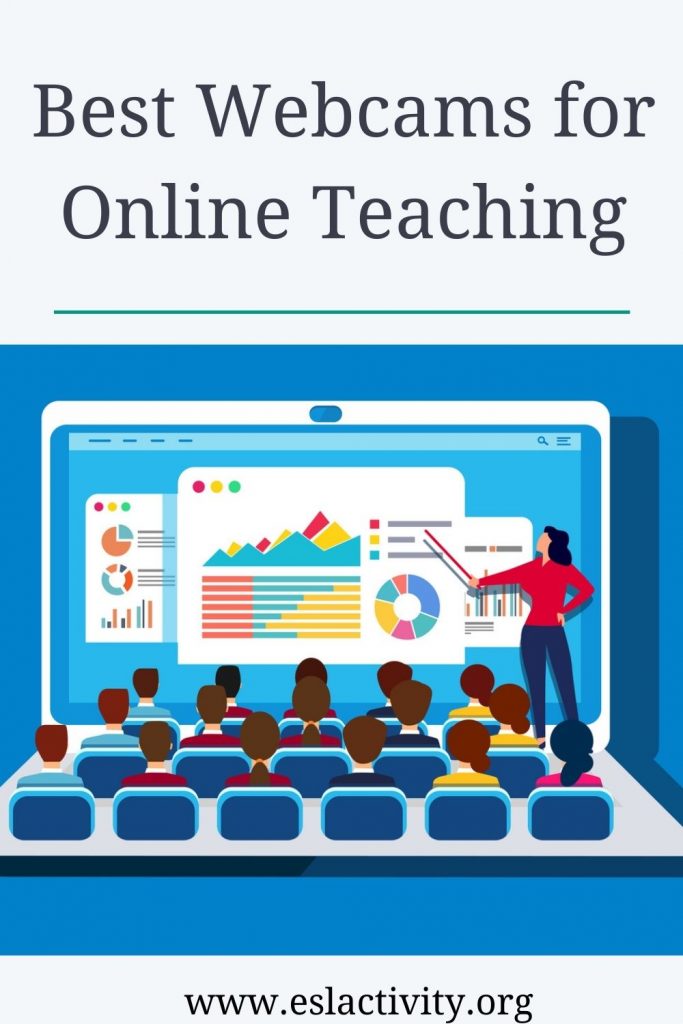
Best Webcam for Online Classes
FAQs About Webcams for Online Teaching
Here are some of the most frequently asked questions about teaching online classes. Check out the answers!
What is a good webcam for teaching?
The following are the best webcams for online teaching: Logitech StreamCam, 4K HP Webcam, Razer Kiyo Webcam, Logitech C922, and Microsoft LifeCam Cinema.
What device is best for online teaching?
Most teachers use laptops or desktops for teaching online. Most of the recent computers have webcam cameras built into the device. However, some teachers like to use tablets for special occasions or for convenience. Some of the most popular teacher tablets are iPad Air & Pro, Microsoft Surface, and Samsung Galaxy Tab.
What software are teachers using to teach online?
The most used software for online teaching is video communication tools that require webcams. These include Zoom, Microsoft Teams, Slack, Skype, and BigBlueButton.
Best Webcam for Online Classes: Join the Conversation
What’s your top pick for a camera for online teaching? Is it one of the options from this list, or do you have your eye on another one? Leave a comment below and let us know what you think. We’d love to hear from you.
Also, be sure to give this article a share on Facebook, Pinterest, or Twitter. It’ll help other busy teachers like yourself find this useful resource.
p.s. Don’t have a degree but want to teach online? You’ll need to check this out: Teaching English online without a degree.
Last update on 2022-07-17 / Affiliate links / Images from Amazon Product Advertising API